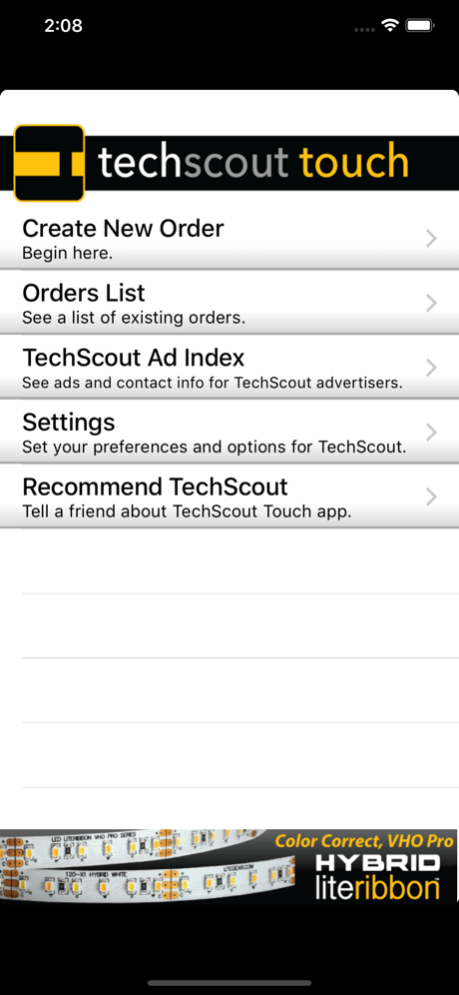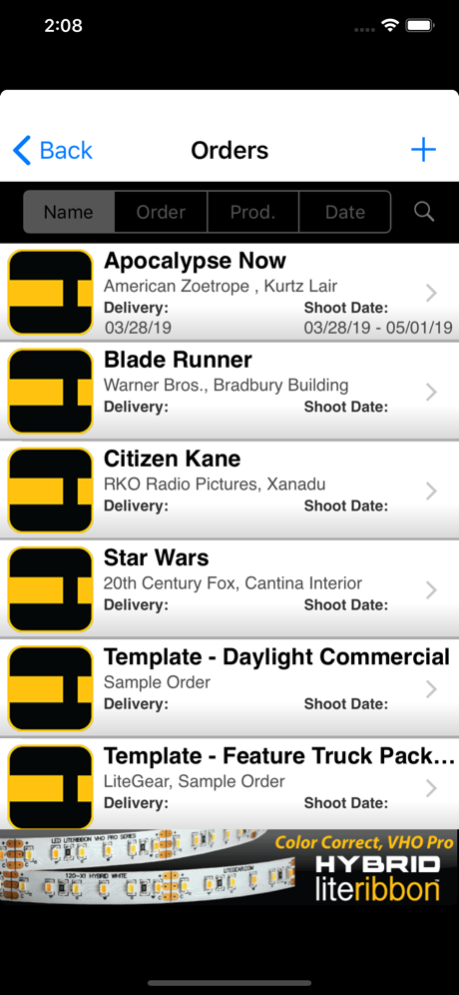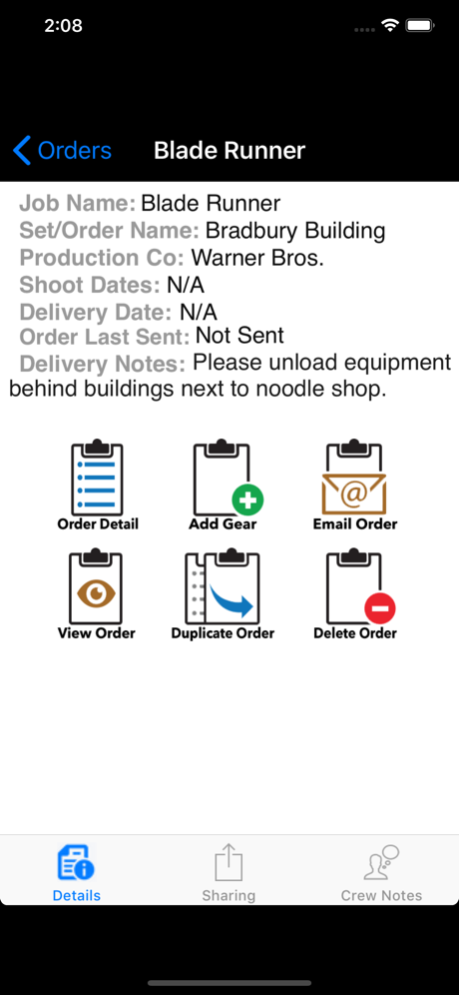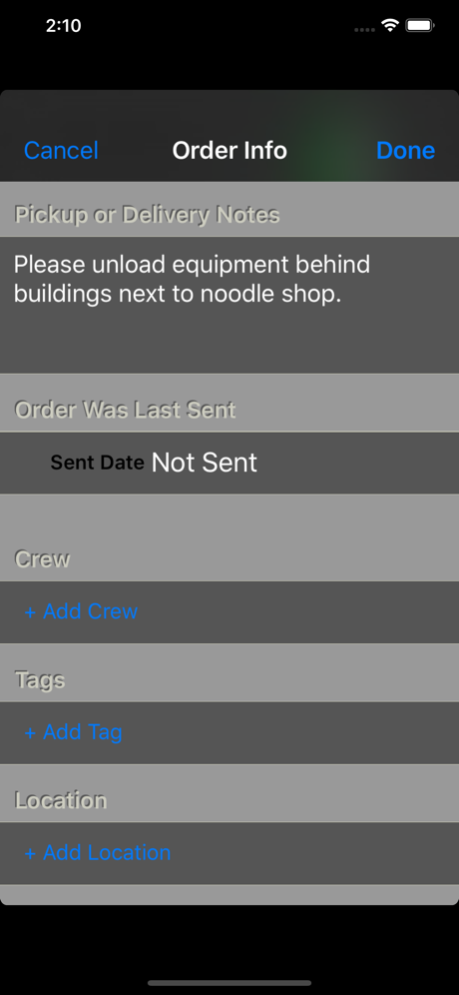TechScout Touch 3.0.6
Continue to app
Free Version
Publisher Description
Simplify your lighting equipment orders with TechScout Touch, Lighting Edition! “It’s like having your own Best Boy, even if you are one.”
TechScout Touch is designed for lighting professionals in the Movie, TV, Commercial, and Video production industry. The app helps you to create lighting equipment rental orders which can be submitted to rental houses or studio Set Lighting or Grip Departments. The latest version features a highly improved interface, cloud syncing, and a curated lighting and grip equipment lists of over 6,000 items. These items are arranged into hundreds of categories and subcategories making your equipment list easy to read and simple to understand. Can’t remember what category an item is in? Just use the newly added search feature to display an editable list of the gear you are looking for.
Featuring a simple interface, you can easily include important job and production information including purchase order, quote number, crew info, location ink, custom tags and Pickup and Delivery information. The cloud collaboration allows crews to create lists which can be started by the DP, Gaffer or Key grip, and then managed by the rigging keys or best boys. All data can be stored in the cloud and shared across multiple devices. Within minutes, you will have created a professional, well-organized equipment list ready to be emailed to anyone.
Notable Features:
* Over 6000 professional lighting and grip products included in hundreds of well organized categories
* Easily add new or custom equipment
* No typing of equipment names into order, just tap quantity
* Email orders to your Producer, DP, Gaffer, BestBoy, Rental House, and even yourself
* View a categorized, editable order before sending
* Refer back to a prior order for reference
* Add optional notes for each category or job
* Save it all to the cloud across all of your devices
Note: Cloud features require an auto-renewable subscription to the TechScout Touch Cloud which can be purchased in-app. A monthly subscription can be purchased $3.99 and a yearly subscription can be purchased for $39.99.
• Payment will be charged to iTunes Account at confirmation of purchase
• Subscription automatically renews unless auto-renew is turned off at least 24-hours before the end of the current period
• Account will be charged for renewal within 24-hours prior to the end of the current period, for the full subscription price of the previously purchased subscription type. • Your subscription can be managed and auto-renewal may be turned off by going to user Account Settings after purchase
Terns of Service can be found on our website here: https://techscout-touch.appspot.com/terms-of-service.html
Gaffer Andrew Korner says "TechScout Touch has become an essential part of my toolbox. Its ease of use makes it a valuable resource for everything from commercials to feature films".
This app is currently free to download and use. In App pricing is for cloud services.
LiteGear's TechScout Touch is from the creators of desktop software, OnSet Office. Now discontinued, OnSet Office had nearly 1000 licensed users worldwide, and is still beloved by some of our industry leaders. TechScout Touch now steps in to help you guys create lighting orders on the fly and in real time."
Sep 13, 2019
Version 3.0.6
-Warn if a user is not properly logged in when saving/syncing gear to the cloud.
-Fix add crew in job details. Add crew is now viewable on smaller screens.
About TechScout Touch
TechScout Touch is a free app for iOS published in the System Maintenance list of apps, part of System Utilities.
The company that develops TechScout Touch is TechScout Systems LLC. The latest version released by its developer is 3.0.6.
To install TechScout Touch on your iOS device, just click the green Continue To App button above to start the installation process. The app is listed on our website since 2019-09-13 and was downloaded 6 times. We have already checked if the download link is safe, however for your own protection we recommend that you scan the downloaded app with your antivirus. Your antivirus may detect the TechScout Touch as malware if the download link is broken.
How to install TechScout Touch on your iOS device:
- Click on the Continue To App button on our website. This will redirect you to the App Store.
- Once the TechScout Touch is shown in the iTunes listing of your iOS device, you can start its download and installation. Tap on the GET button to the right of the app to start downloading it.
- If you are not logged-in the iOS appstore app, you'll be prompted for your your Apple ID and/or password.
- After TechScout Touch is downloaded, you'll see an INSTALL button to the right. Tap on it to start the actual installation of the iOS app.
- Once installation is finished you can tap on the OPEN button to start it. Its icon will also be added to your device home screen.